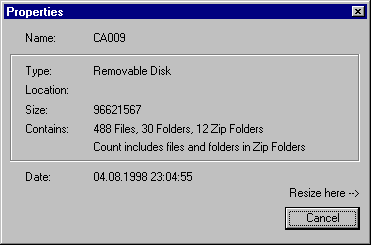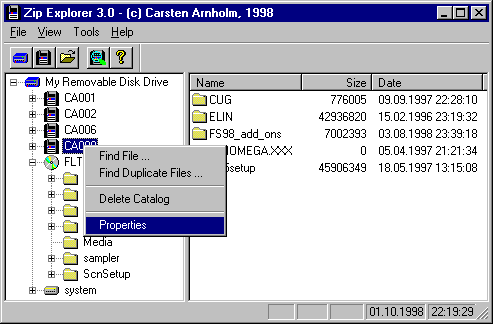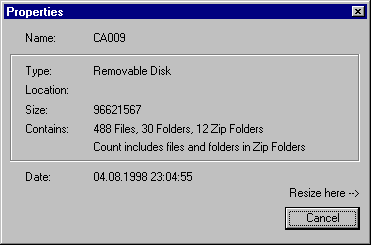How to count files under a drive, disk or folder
Exactly as with "Find File", select any item in the left pane and right-click on it.
Choose the "Properties ..." alternative.
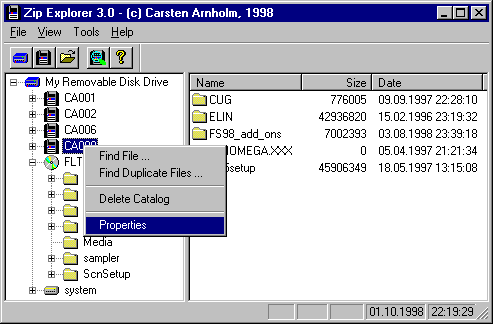
A dialog will appear with information on location (path), accumulated size,
number of files, number of folders and number of zip folders. Notice that the
file and folder count include those within zip folders. If the path is too long to fit
within the dialog width, the dialog may be resized to show the complete path.